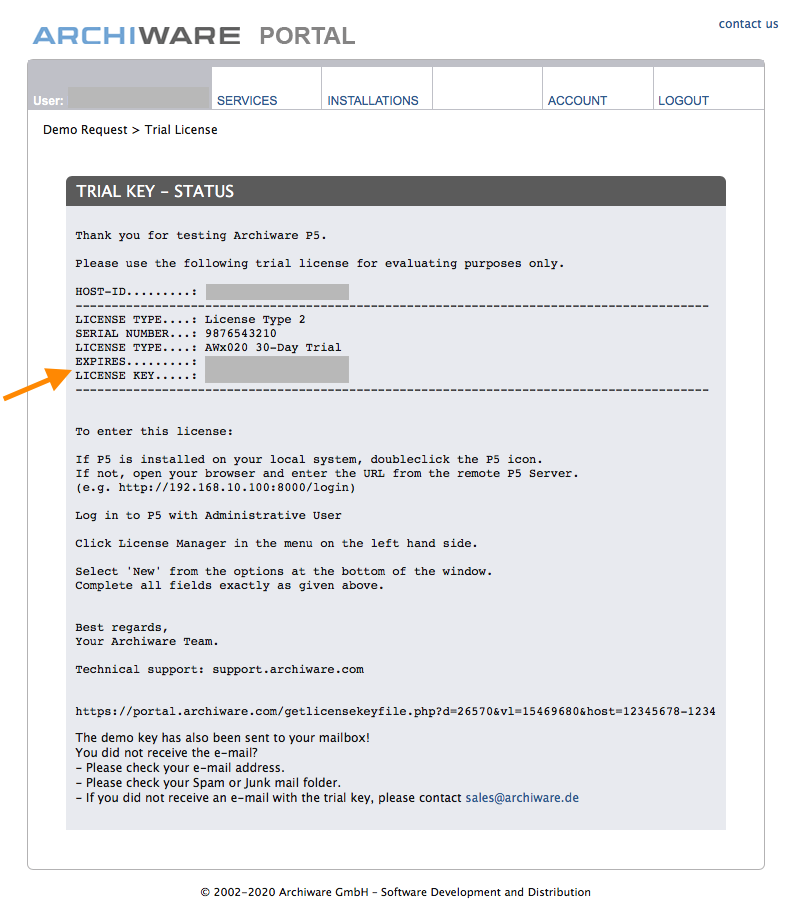Request a P5 Trial Key
After logging in to the Archiware Portal, select “P5 Trial Key” from the service menu.
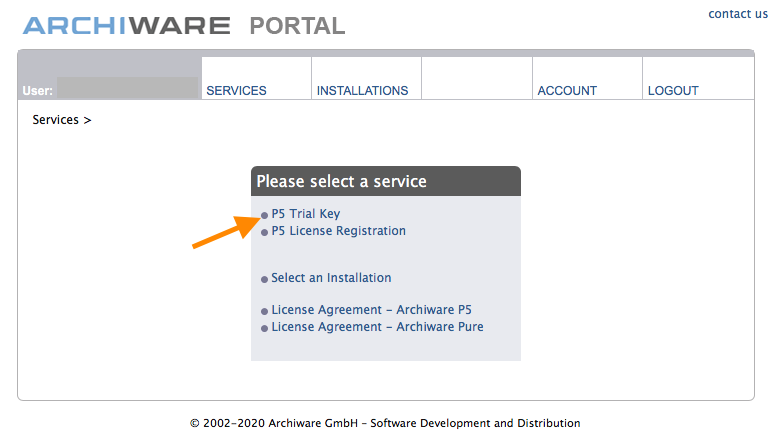
Enter your Host-ID into the blank text field and fill in the requested installation information. If you do not know your Host-ID, follow the help link (“How to find“) which shows how to find it.
Click “Get Trial License”.
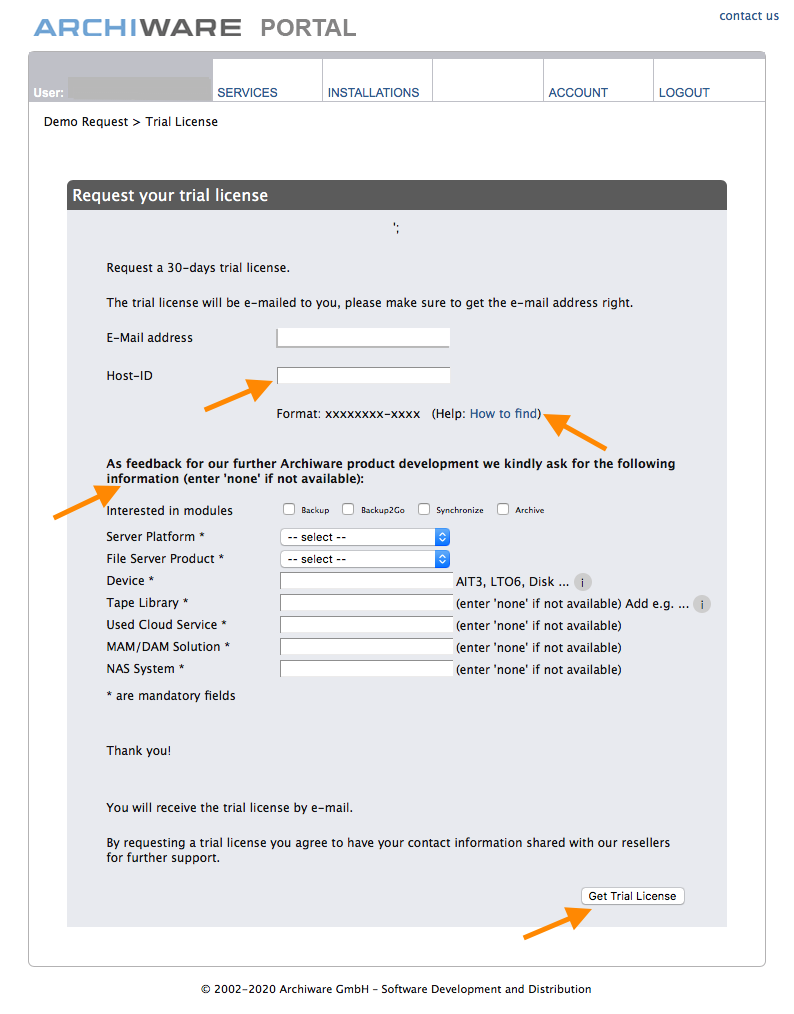
The next window shows the trial key which also will be sent in a separate e-mail. It provides instructions on how to enter the key.