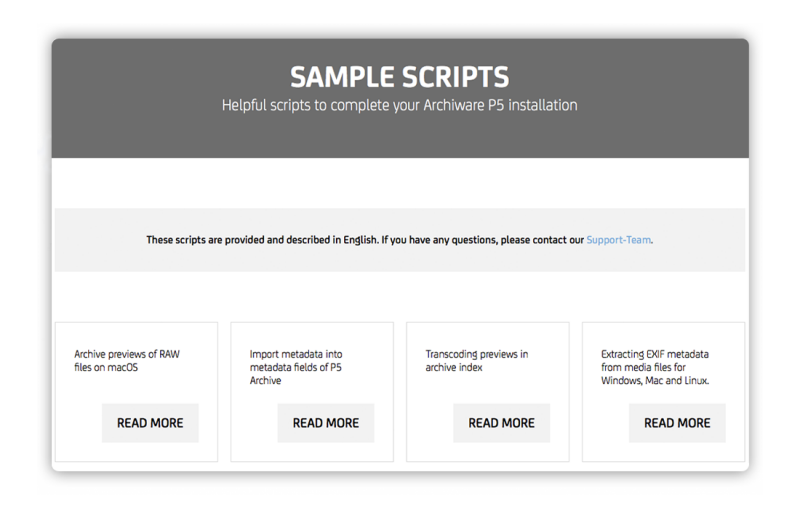Downloads

Bitte lesen Sie die Upgrade FAQ und Release Notes sorgfältig durch, bevor Sie von Version 6.x auf 7.x updaten!
macOS
Intel x86 (64-Bit)
macOSX 10.9 – 14.x
Apple M-series:
macOSX 11.x – 14.x
macOS - tgz
Intel x86 (64-Bit)
macOSX 10.9 – 14.x
Apple M-series:
macOSX 11.x – 14.x
Windows
Server 2012R2
Server 2016
Server 2019
Server 2022
Windows 8.1, 10, 11
Linux - rpm
Intel x86 64-Bit systems with glibc version 2.15
OpenSuSE 12.2+/SLES 12+
CentOS 7+/RHEL 7+/Fedora 19+
Synology 7+
Important Note: Download for version 7.2.4 supported.
Intel x86 64-Bit CPU
DSM operating system 7
Schritte zu einer erfolgreichen Installation:
- Lesen Sie die Lizenzvereinbarung (englisch).
- Fordern Sie eine Demolizenz in P5 an oder registrieren Sie Ihre Lizenz wie im (englischen) Installationsvideo.
- Entpacken Sie die komprimierte (.zip) Datei in einem Ordner mit mindestens 1 GB freiem Speicher.
- Folgen Sie der Installationsanleitung in der README-Datei.
- Nutzen Sie unsere Manuals und Step-by-Step Guides für zusätzlichen Support.
P5 Versionsarchiv
Version 7.2
Informationen und Downloads für P5 Version 7.2
Version 7.1
Informationen und Downloads für P5 Version 7.1
Version 7.0
Informationen und Downloads für P5 Version 7.0
Version 6.1
Informationen und Downloads für P5 Version 6.1
Version 6.0
Informationen und Downloads für P5 Version 6.0
Version 5.6
Informationen und Downloads für P5 Version 5.6.
Version 5.5
Informationen und Downloads für P5 Version 5.5
Version 5.4
Informationen und Downloads für P5 Version 5.4
Version 5.3
Informationen und Downloads für P5 Version 5.3
Version 5.2
Informationen und Downloads für P5 Version 5.2
Version 5.1
Informationen und Downloads für P5 Version 5.1
Version 5.0
Version 5.0 ist nicht mehr verfügbar.
Sie wurde durch das verpflichtende Upgrade Version 5.1 mit identischer Funktionalität ersetzt.
Version 4.4
Informationen und Downloads für PresSTORE P4 Version 4.4