Register a free Pure license
1. Log in to your Pure web GUI. Go to „System Settings“ (1) and then to „Software“ (2). Next, click the button „License Registration“ (3).
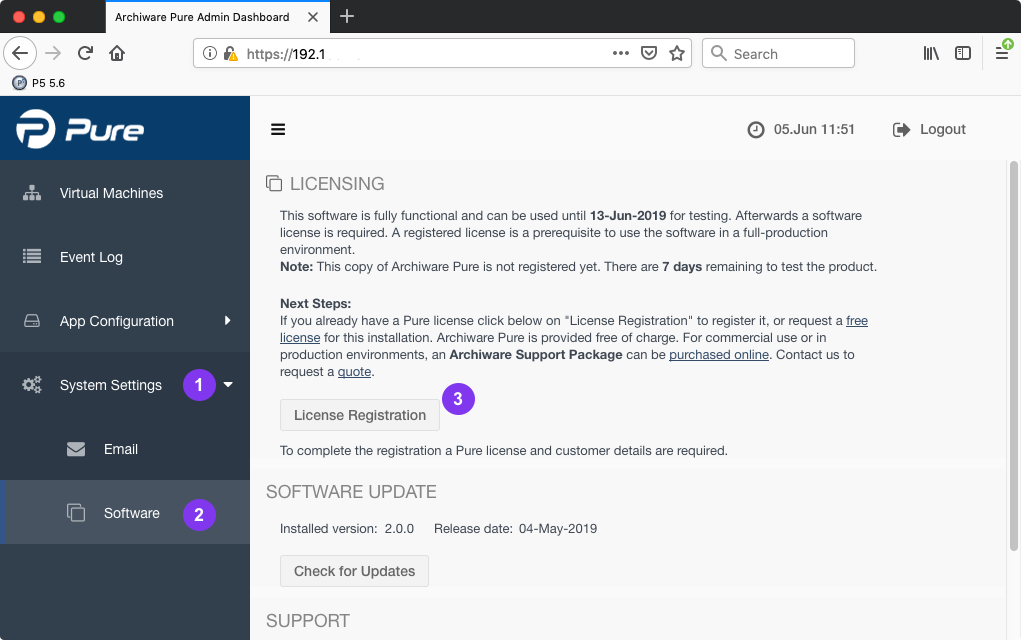
2. Log in to the Archiware Portal (1/2).
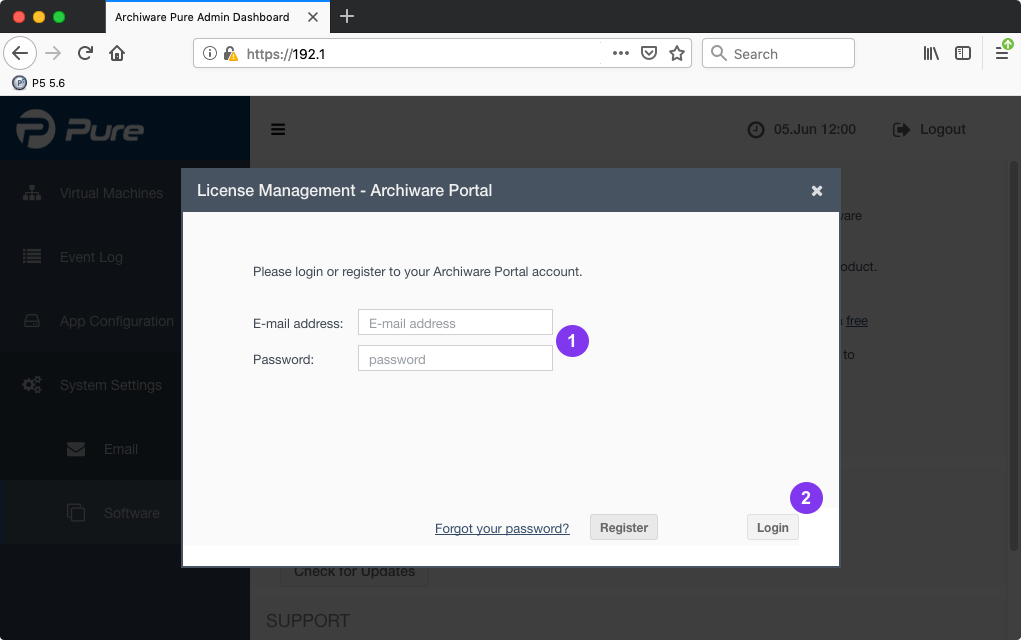
3. Enter both the Pure license serial number and validation code (1) you have received by email. Next, click the button „Send Registration“ (2).
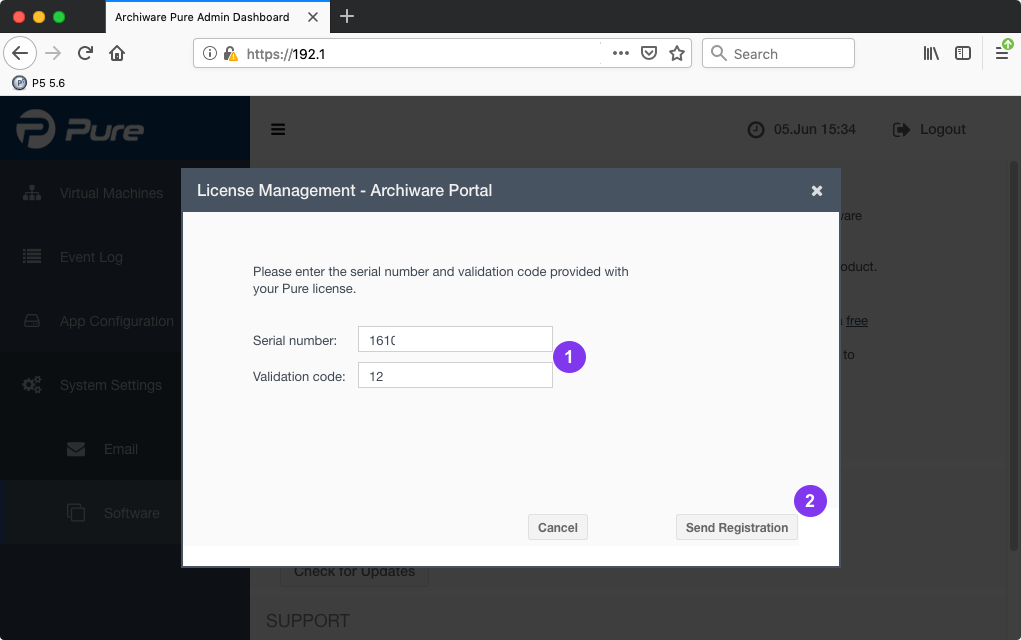
3.1. The next window shows a note that the Pure license has been registered successfully. Please confirm with „OK“ (1).
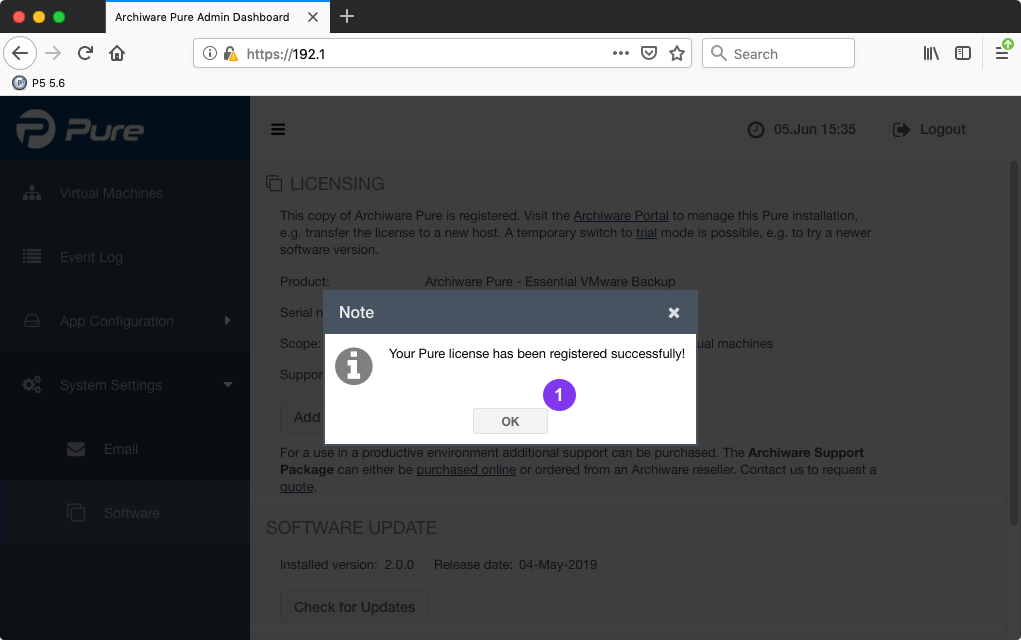
3.2. The serial number of the Pure license has been added and is now displayed in the Pure GUI (1).
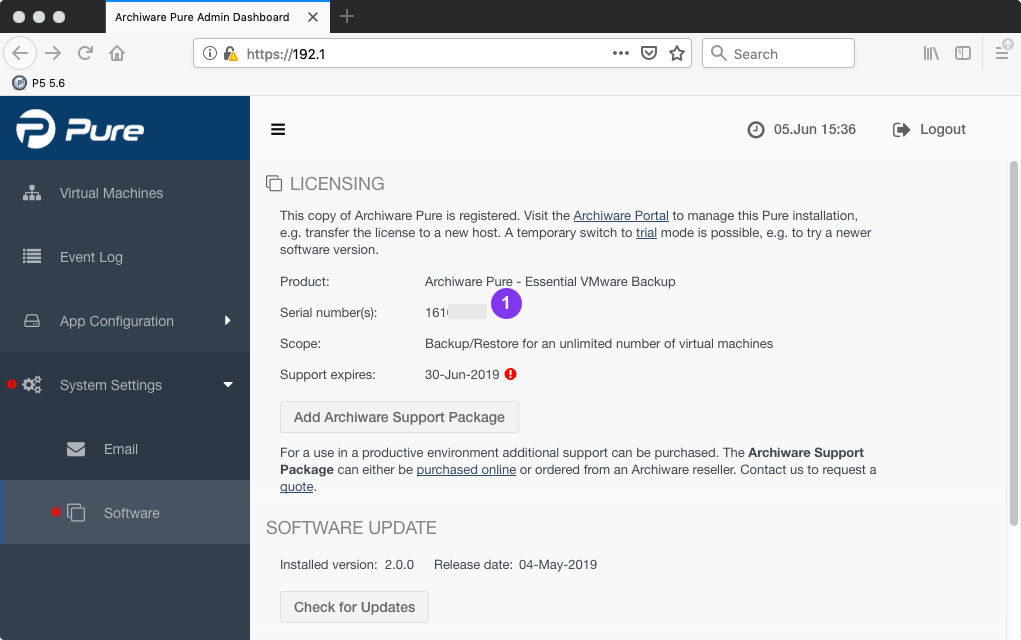
See this step-by-step guide on how to add an Archiware Pure Support Package.