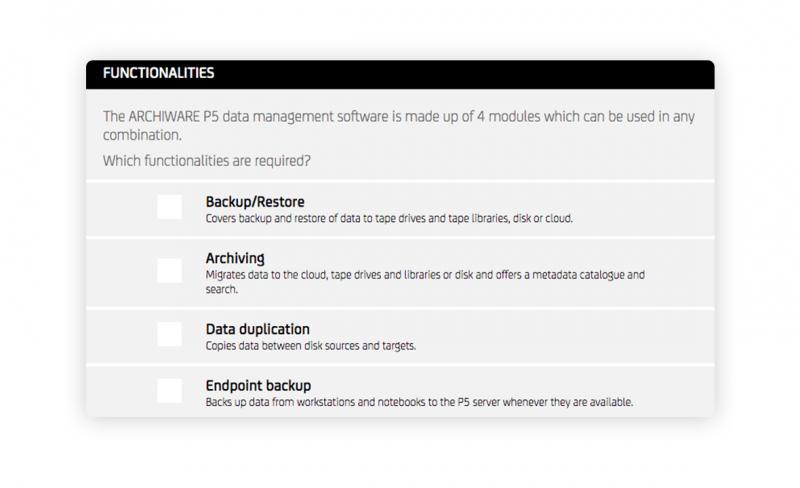New in Version 7.4
Overview of New Features
- New Visual Dashboard: Featuring backup, archive and synchronize job tracking
- P5 Archive DLM: Add-on for improved data lifecycle management
- Archive to Multiple Pools: Archive up to three storage pools simultaneously
- LTO Volume Cloning: Added data protection
- Preview Clients: Distributed preview generation across multiple clients
- S3 Object Archive: Parameters for controlling the archiving
Configurable P5 Dashboard

Upon login, users are presented with a customizable dashboard made up of multiple information panes. These panes can be resized and rearranged to suit individual preferences. By default, the dashboard includes dedicated panes for P5 installation and license details.
Existing users can add graphs to visualize backup, archive, or sync activity over selectable periods ranging from 1 to 4 weeks. Graphs can display total job data or allow filtering by specific plans via a drop-down menu. An overall statistics graph highlights job completion trends over time, with color indicators for success and failure.
This intuitive visual interface enables P5 administrators to quickly verify that all scheduled jobs have run as expected – at just a glance.
P5 Archive DLM (Data Lifecycle Management)
The P5 Data Mover add-on has been renamed to P5 Archive DLM (Data Lifecycle Management), paving the way for new features under the DLM umbrella – starting with the Volume Verification feature in version 7.4. Existing customers who previously purchased P5 Data Mover will receive this new feature at no additional cost upon upgrading.
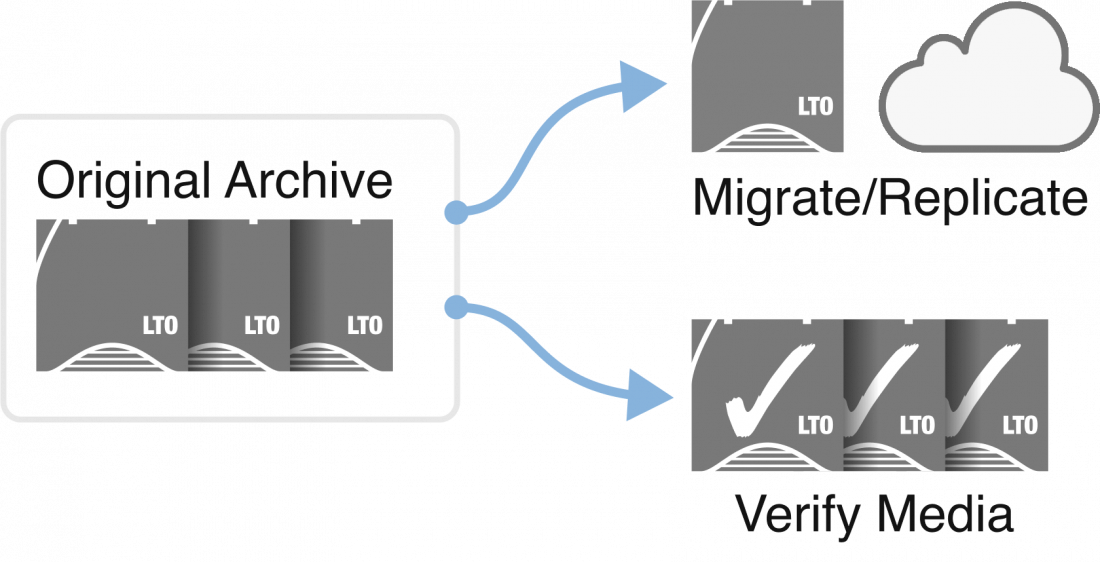
Volume Verification enables users to verify the integrity of archived data across entire Archive Pools (tape, cloud, or disk), or to filter selections based on archive date or metadata – using the same selection logic as a migration plan.
Since version 6.0, P5 has stored checksums alongside archived files. During verification, data is read and compared against these stored checksums to confirm file integrity. Any unreadable files are reported in the verification job. For files archived with versions prior to 6.0, a successful read is treated as successful verification.
Archive to Multiple Pools
P5 now supports archiving to up to three target storage pools simultaneously. When an archive job runs, each file is saved to all specified pools, while only a single entry is created in the archive index. This entry includes pointers to each pool location, allowing, for example, a user with two LTO drives to create duplicate copies on separate LTFS tapes with a single job configuration.
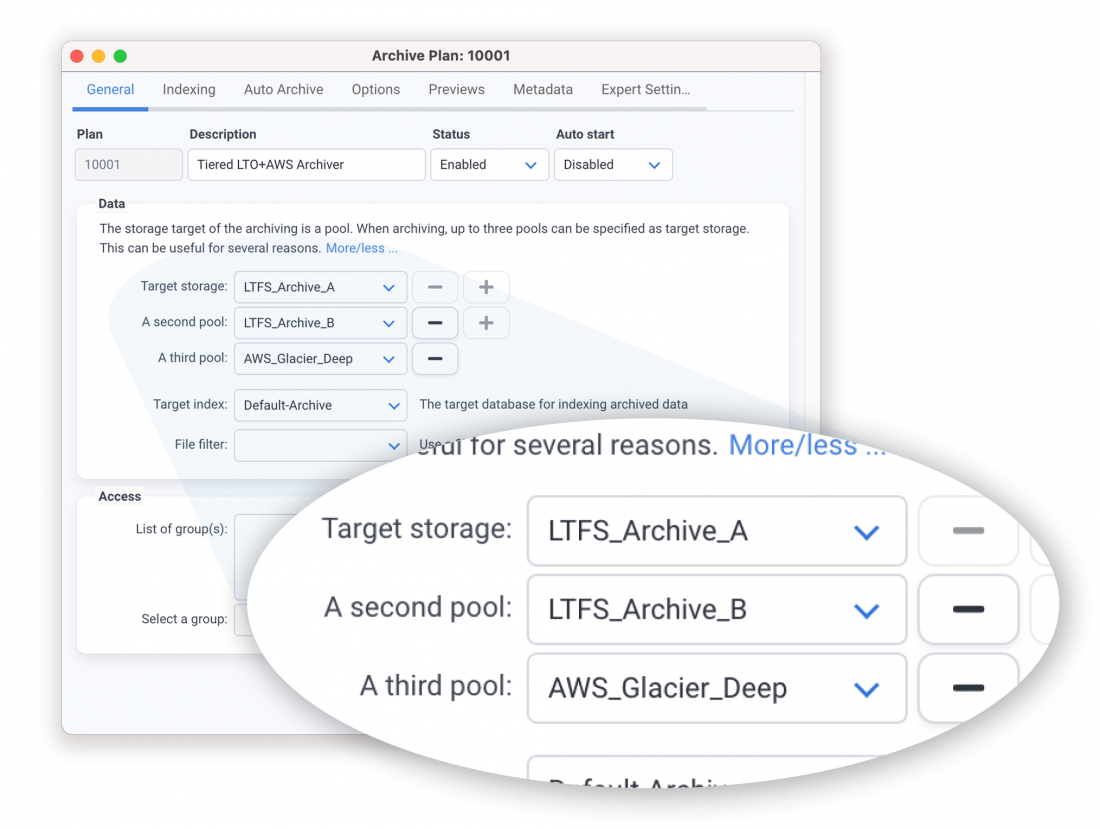
Pools can be of different types (e.g., tape, cloud, disk) or different generations of LTO. This offers greater flexibility than traditional cloning, supporting diverse storage strategies like tape + cloud or three-tier redundancy.
Each pool is written to via an individual job, which reads from the source and writes to the target independently. These jobs are visible in the job monitor and operate at speeds dependent on the source and destination (e.g., cloud writes may be slower than tape).
Unlike cloning, this feature does not create identical tapes. Instead, it distributes the data across the defined pools. In contrast, cloning writes two identical copies in parallel, with each tape in the pair containing the exact same data. Cloned tapes must be written together until full, and a failed tape can be re-created from its clone. Either tape in a cloned pair can be used for restores.
Create Volume Clones (LTO)
P5 Archive now allows existing archive volumes – originally written without cloning enabled via pool settings – to be cloned after the archive has been completed. This is done through a new option in the Volume List, providing added flexibility for users who want to introduce redundancy later in their data protection workflow.
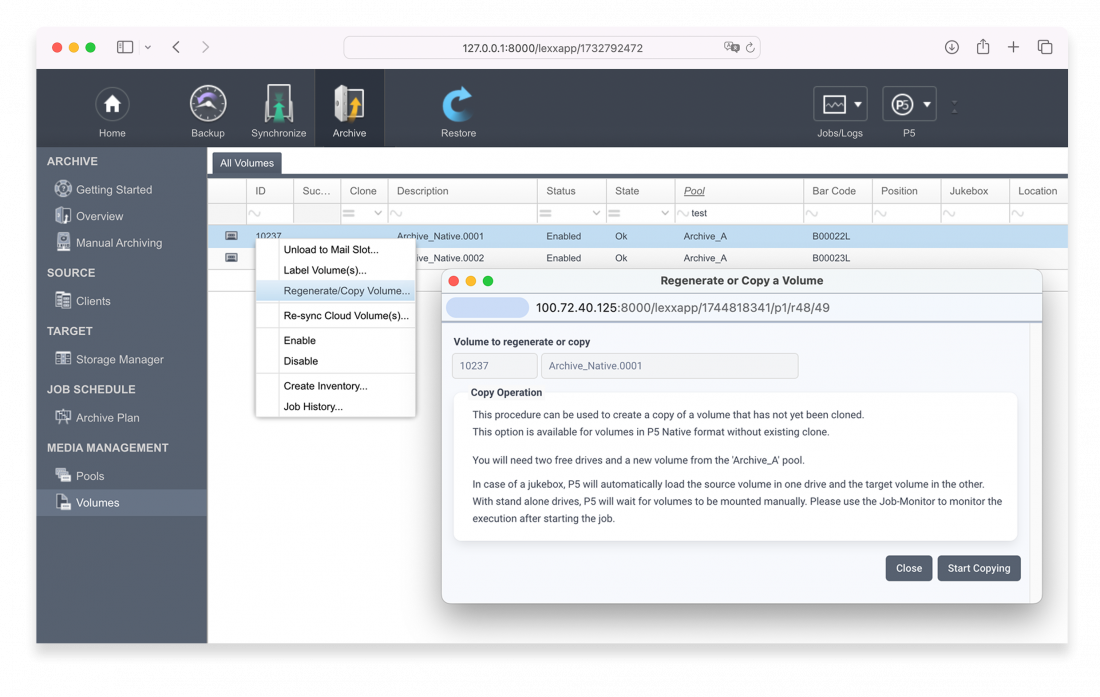
Creating a second copy of a volume is an effective way to safeguard archived data, especially when one copy can be stored offsite for disaster recovery. This feature enhances long-term data integrity and is ideal for environments where archiving jobs are run without prior planning for redundancy.
To clone a volume, two LTO drives are required: one to read the original volume and one to write the clone. A blank volume must also be available in the same pool as the source. The result is a block-identical copy of the original volume, and both volumes are then marked as a cloned pair in the Volume List. Either tape can be used independently for restore operations. Note that cloning is only supported when using the P5 Native format – LTFS is not compatible, as it does not support the block-level access needed for cloning.
This feature adds flexibility and security to P5’s archiving system, allowing for robust redundancy even after data has been archived.
Preview Clients
Where a customer has a number of client hosts in their P5 infrastructure, some more powerful than others. 7.4 allows clients to be nominated as Preview Clients. P5 archive tasks will then use all such clients in a round-robin fashion to perform preview generation tasks. UI will be a simple 'checkbox' in client settings to nominate the client as a 'preview client'.
Background: When archiving, P5 uses the P5 host that stores data being archived to create previews/thumbnails. This host might not be powerful enough to generate these quickly enough (e.g. small QNAP NAS), whereas the customer may have other hosts with enough power to perform these tasks.
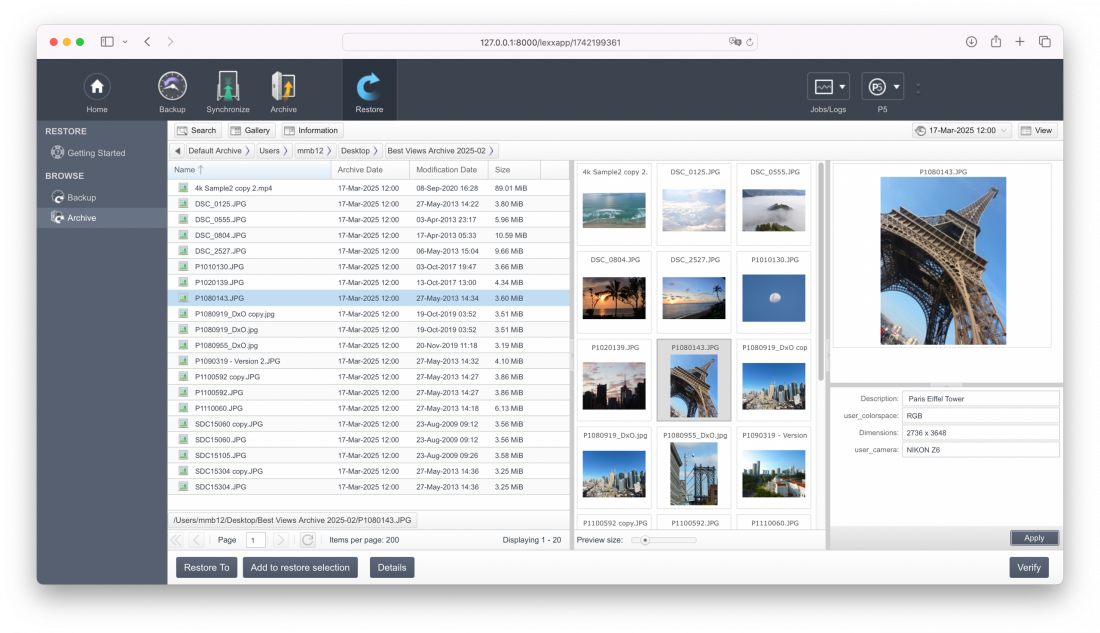
S3 Object Archive Updates
S3 Object Archive is a feature in P5 that allows data to be archived directly to Amazon S3-compatible object storage, treating it as a long-term archive target rather than traditional tape or disk. Files are bundled into objects and uploaded efficiently to the S3 backend, allowing users to leverage scalable cloud infrastructure for secure, offsite storage.
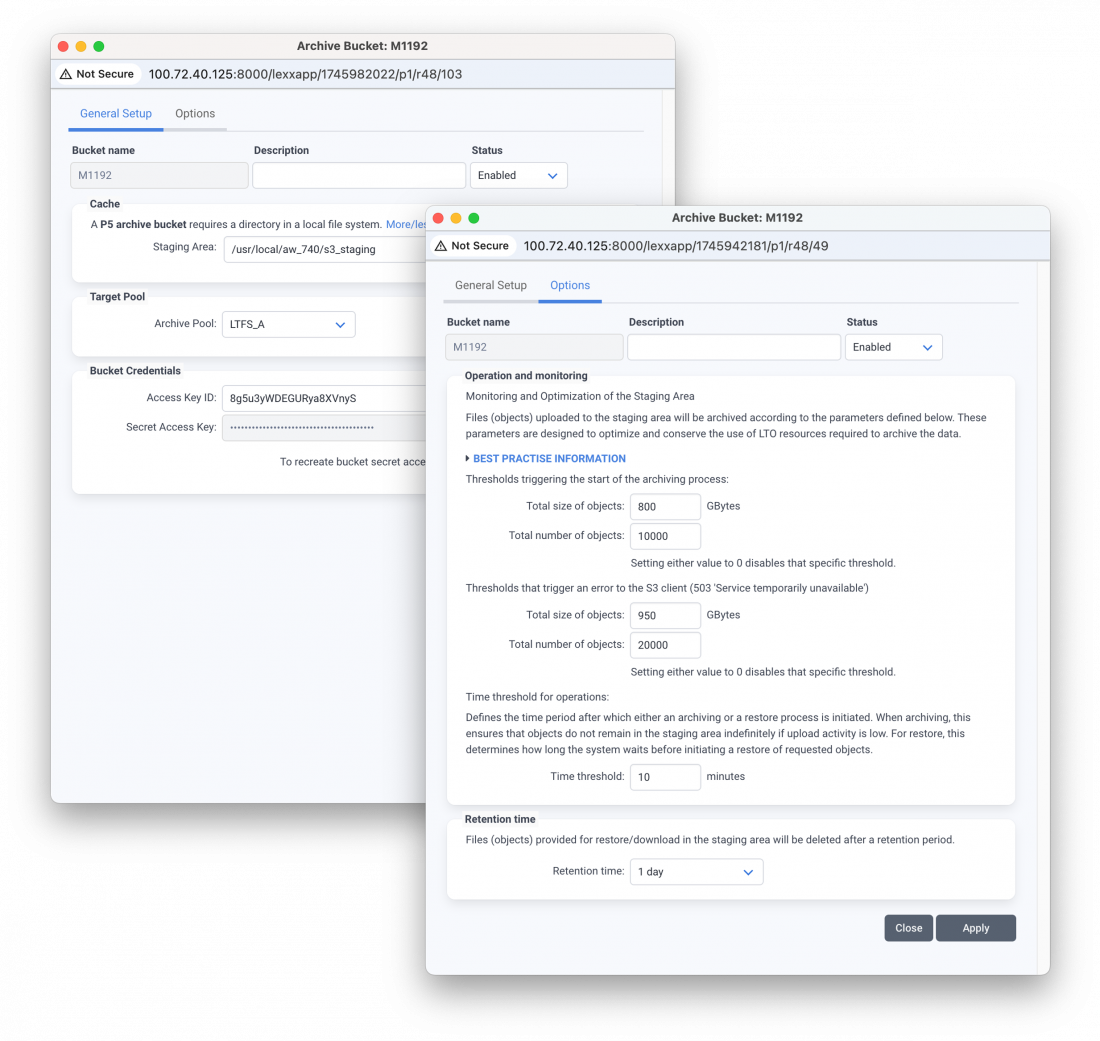
This method is especially useful for environments that want to eliminate physical media while maintaining archive workflows.
With version 7.4, additional parameters have been introduced to enhance control over the archiving process to S3, particularly around how data is handled in the staging area – the temporary local disk space used before data is bundled and uploaded.
One critical new parameter helps prevent the staging area from overfilling during large or continuous archive jobs, a common risk when dealing with large datasets or limited local storage. By allowing administrators to set thresholds and control batching behavior, P5 can pause or regulate data flow to ensure stability and avoid job interruption.
These new settings improve efficiency and reliability when archiving to the cloud, making it easier to integrate S3 storage into high-volume, long-term archiving strategies without overwhelming local resources.

Download P5
Request a trial license within the software for a fully featured 30-day free test of all modules with your existing infrastructure.
All announcements are subject to alterations.
P5 Version Archive
Version 7.4
Information and Downloads for P5 Version 7.4
Version 7.3
Information and Downloads for Version 7.3
Version 7.2
Information and Downloads for Version 7.2
Version 7.1
Information and Downloads for Version 7.1
Version 7.0
Information and Downloads for Version 7.0
Version 6.1
Information and Downloads for Version 6.1
Version 6.0
Information and Downloads for Version 6.0
Version 5.6
Information and Downloads for Version 5.6
Version 5.5
Information and Downloads for Version 5.5
Version 5.4
Information and Downloads for Version 5.4
Version 5.3
Information and Downloads for P5 Version 5.3
Version 5.2
Information and Downloads for P5 Version 5.2
Version 5.1
Information and Downloads for P5 Version 5.1
Version 5.0
Version 5.0 is no longer available.
It has been replaced by compulsory upgrade Version 5.1 which is identical in functionality.
Version 4.4
Information and Downloads for PresSTORE P4 Version 4.4