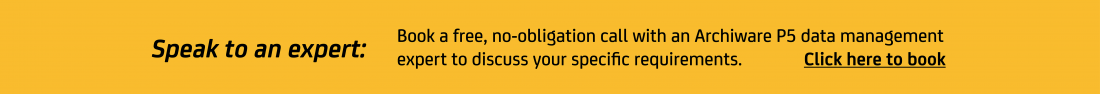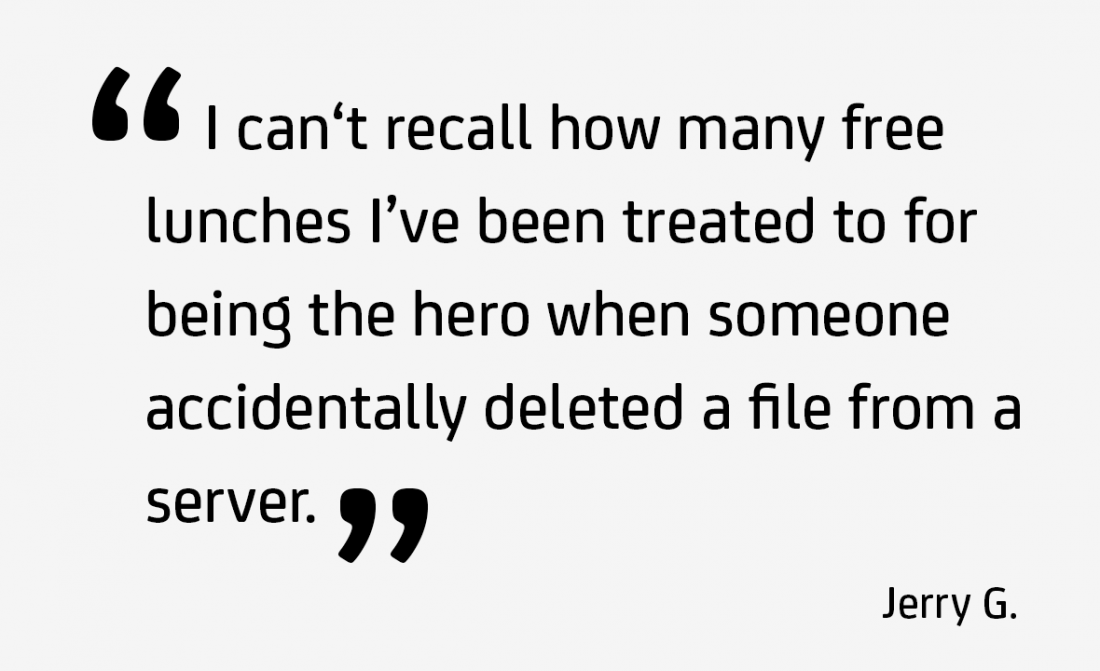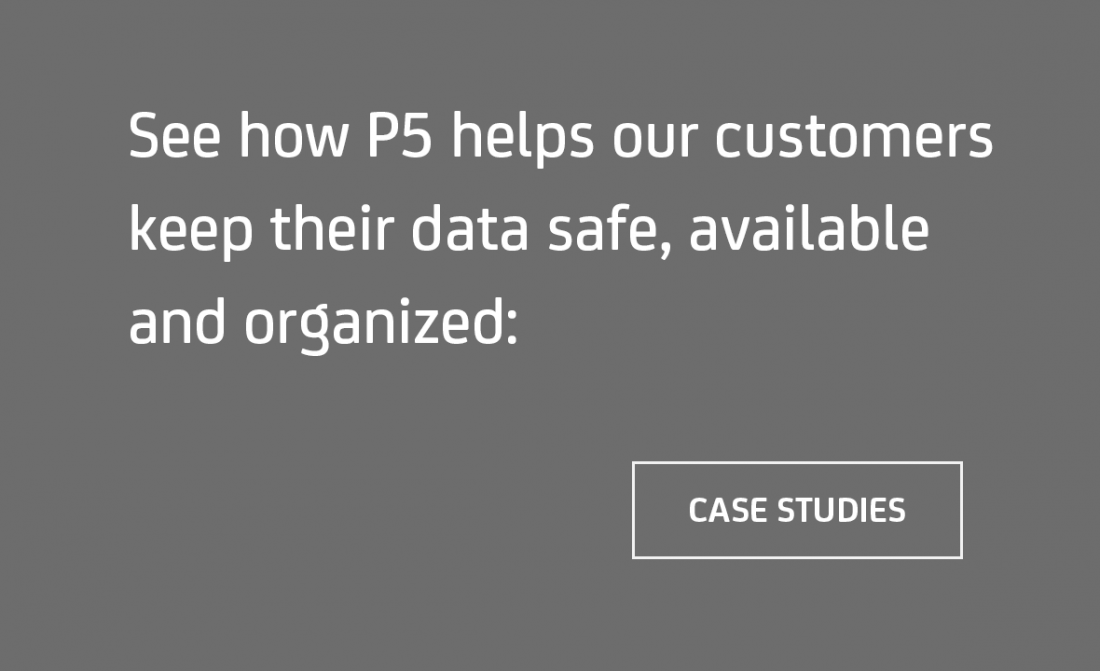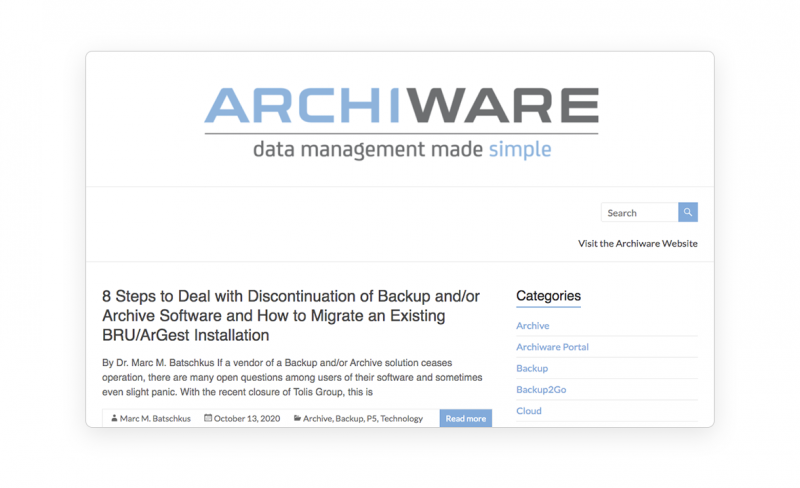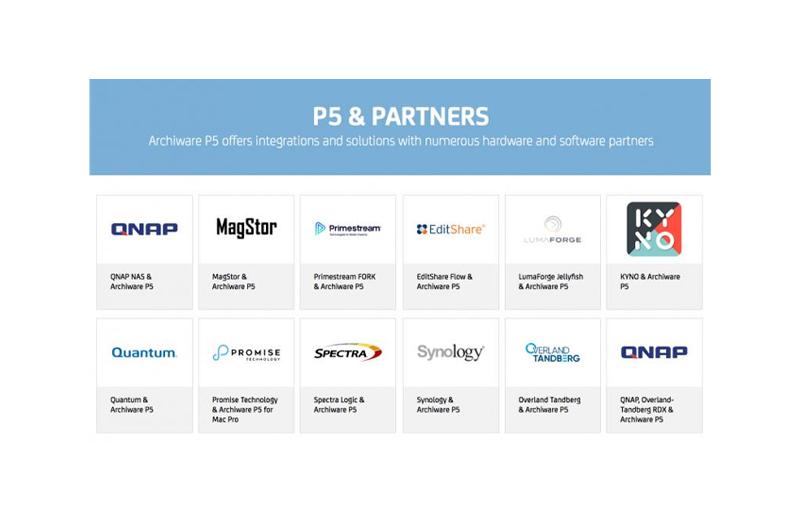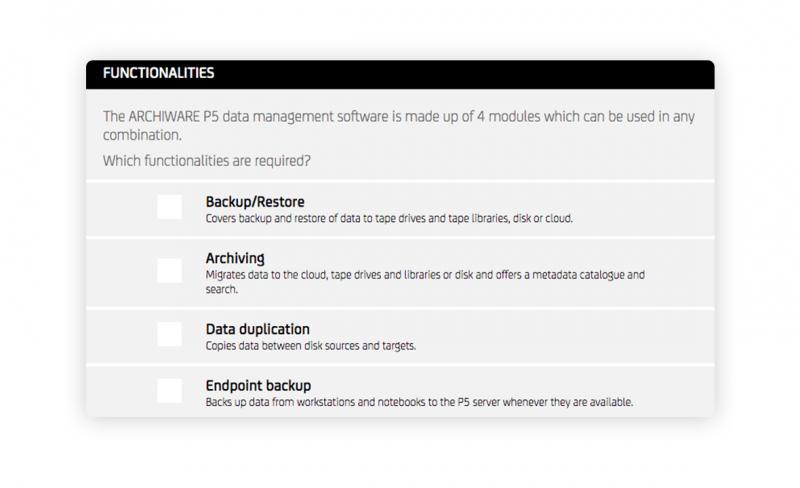Synchronize -
the better Backup.
Clone data for high availability.
Archiware P5 Synchronize lets you replicate data to ensure high availability.
Servers, RAIDs or SANs are cloned and immediately accessible as failover. With P5’s browser interface, synchronization is set up within minutes. Its also includes (X)San and FSEvents support for optimized workflows.
- Immediate Access/Failover
- Versions & Snapshots
- FSEvents
- Xsan, metaSan, SAN
Maximum data availability – no restore required
In a modern production environment, data availability is key. Serious enterprises need a serious data mover that connects a wide range of storage destinations in house or at remote locations — with ease, speed and reliability. Cloning data or a complete file system creates a failover solution for time critical setups.
Whether local disks, LAN storage or remote storage, P5 Synchronize is hardware and OS agnostic and offers a simple, flexible all-in-one approach. Simply think of P5 Synchronize as the Swiss army knife of data management.
Archiware P5 Synchronize is configured and monitored via the browser and offers straightforward functionality even for most advanced demands, making command line triggered sync procedures a thing of the past. P5 Synchronize automatically detects modified files and synchronizes them to a target destination.
Continuous Data Protection reduces the risk of data loss. For maximum availability, synchronized files are immediately available. No restore is required. In case of emergency, production can continue immediately using the cloned data.

A disk-to-disk-to-tape solution is created when combining P5 Synchronize with P5 Backup. Current files will be replicated to disk for quickest restore while older files/Sync cycles will be copied over to LTO tape for longer retention time and cheaper cost per TB.
Maximum Efficiency
P5 Synchronize can keep file versions and multiple snapshots, with these previous versions available in addition to the most up to date data clone. Snapshots of the whole file system can keep even more data available.
In update mode, copies of only new and modified files are made. Required disk space and network traffic is reduced. By using hard links, your storage space is used most efficiently. P5’s filters can easily be used to include or exclude files from synchronization; you can synchronize only selected file names, sizes, ages etc.
Simple Distribution of Data
P5 Synchronize allows internal as well as external data transfers, therefore providing new means of communication and workflow organization. P5 Synchronize distributes data automatically to different locations, easily setting a clone of your data for distribution to partners, branches or agencies.
File System Snapshots
The Synchronize Module supports a powerful functionality of modern file systems such as ZFS or BtrFS, which is creating a snapshot of the status quo of data. These functionalities are special in that they use very little ressources.
Snapshots can be created instantly and the required storage space matches the amount of data that has changed. This functionality enables the user to keep and provide multiple cycles of synchronized data.
Manual Sync
P5 Synchronize allows for ad-hoc replication of data via a 'Manual Sync' option within the Sync plan configuration. Manual Sync prompts for a source and destination folder and performs the copy without having to configure a plan. Jobs run to completion and can be monitored in the job monitor. A simple tool for administrators wishing to copy data between hosts quickly and effectively.
Client-to-Client Sync
Data can easily be replicated between clients using the client-to-client sync feature in the P5 Synchronize module. By configuring a synchronize plan on a P5 server, data transfer is accelerated between two P5 client machines. This provides flexibility and eliminates the need for server involvement during data transfer. The main server load is alleviated and intermediate storage is no longer required.
Data Migration
Moving files, even between heterogeneous systems, can be done within the shortest possible time frame. After synchronization, files can be deleted automatically from the source.
Scheduled Speed Throttling
The P5 Scheduler permits per-event throttling. Throttle network bandwidth use during working hours, and allow full use of bandwidth overnight. Get your data replicated as fast as possible.
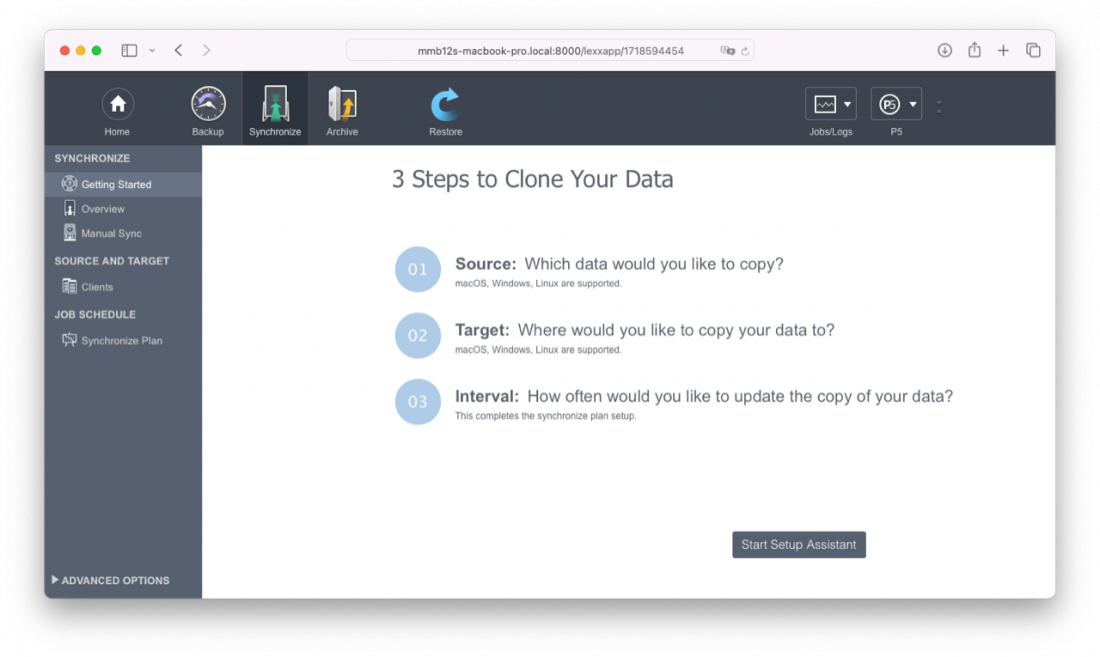
Checksum Verification
Checksum verification is a crucial feature for media customers who require maximum data security and accuracy. A checksum is automatically created while reading each file from the source, and also whilst writing to the destination. These are verified to match. The checksum is also stored as an extended attribute within the destination file, for interrogation by other workflow tools, if needed.
Parallel File Transfers
By employing multiple simultaneous transfers between source and target directories, P5 Synchronize facilitates faster data synchronisation. This can help achieve faster overall copy speeds by reducing the effect of both disk and network bottlenecks in the data path.
Restore from Sync
Live browsing of folders that P5 Synchronize writes to is possible. All target folders are available, each providing a live file browser, enabling view and selection from the data stored at those locations. This way, previously replicated data can instantly be restored to another location of your choosing.
Flexible Deletion Mode
P5 Synchronize helps avoid issues when replicating storage where files will be deleted and new files created on systems where disk space is limited. The module provides a choice of two deletion modes, to suit varying user requirements. The behaviour of the default setting remains as before.
Delete and copy in one pass (default): Recursively compares source and target directories in a single pass, deletes files and folders from the target that have been removed from the source and copies new and changed files to the target in the same step. Benefits: faster operation because of a single source tree traversal.
Delete then copy in two passes: Recursively compares source and target directories in two passes. In pass 1, all files and folders are deleted from the target that have been removed from the source. In pass 2, new and changed files are copied. Benefit: prioritising deletion of stale data from target, makes space for new data on congested targets.
The P5 Synchronize license covers unlimited storage. No extra cost when your storage grows.
SOFTWARE HIGHLIGHTS
- Mirror between different locations
- Availability for time critical data
- No restore necessary
- Share between workgroups
- SAN cloning
- Client-to-Client Sync
- File System Event support
- Disk2Disk2Tape Option
TECHNICAL FEATURES
- Data Migration or Data Duplication
- Encryption
- File Versions
- Cycles
- Snapshots
- Interruptible
- File Filter/policies
- Access to File System
- Data interchange between platforms
OS SERVER & CLIENT
- macOS
- Windows
- Linux
- FreeBSD
- QNAP
- Synology
- NETGEAR ReadyNAS
- GB Labs
FILE SERVER
- ExtremeZ-IP
- Helios
- Xinet
- Netatalk
Read more about the System Requirements and Compatibilities for P5 Synchronize.
Contact
Pre-sales/Technical:
Archiware Support
Sales/Licensing:
team@archiware.com
(Please take note of our sales policy
when requesting pricing or quotes)